High Contrast Extension
Make web pages easier to read with smart color inversion that preserves images
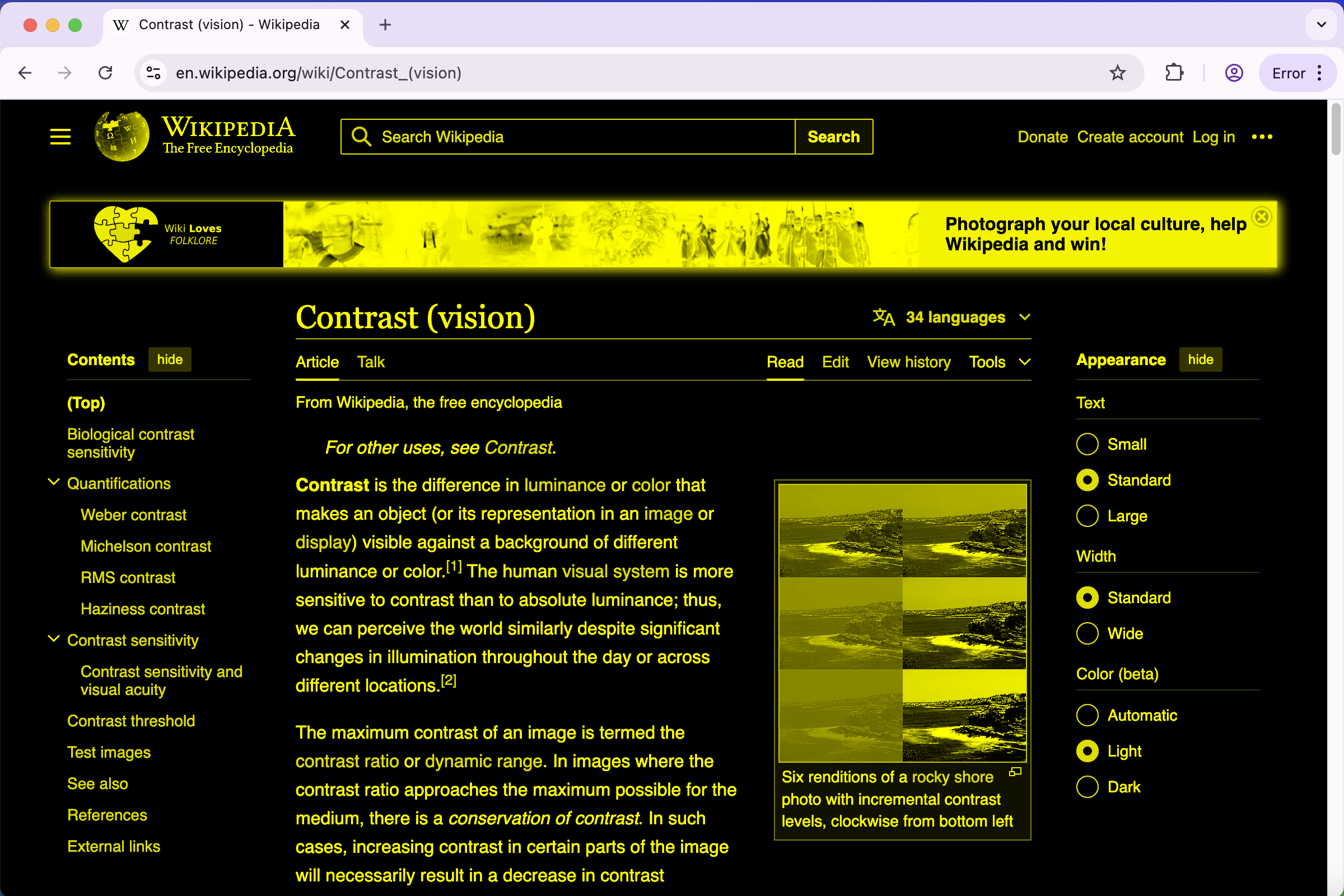
Key Features
Smart Color Inversion
Automatically inverts webpage colors while preserving images, making text easier to read.
Quick Toggle
Easily toggle high contrast mode on/off using the browser action icon or keyboard shortcuts.
Per-Site Settings
Customize contrast settings on a per-site basis to suit your needs.
Image Preservation
Unlike other extensions, photos and images remain unchanged while text becomes more readable.
How It Works
Install
Get the extension from the Chrome Web Store with a single click.
Toggle
Click the extension icon in your browser toolbar or use keyboard shortcuts to enable/disable.
Customize
Right-click the extension icon to access settings and customize per-site preferences.
Browse
Enjoy improved readability with smart color inversion that preserves images.
Ready to Improve Your Reading Experience?
Join thousands of users who enjoy better web readability with High Contrast